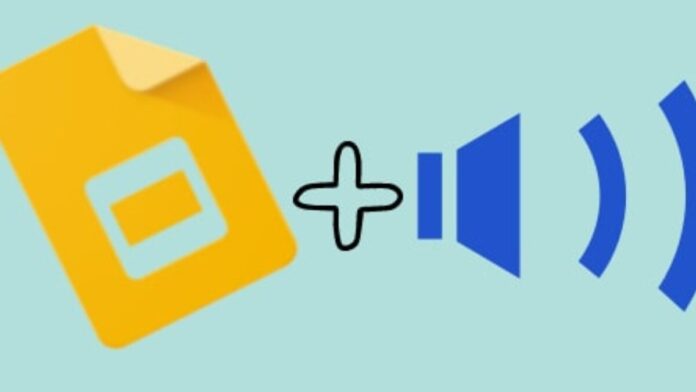Making the presentation interesting and interactive is important, whether it is a casual classroom presentation or formal Google slides for your company meeting.
The Google Slides and ideas presented on the slides cannot be used to assess how good a presentation is. How the audience interprets it defines it. Therefore, do not worry when you are unsure of how to make your presentation compelling and attractive to the audience. You can help the look and feel of any presentation by using the text-to-sound feature in Google Slides.
Reasons to Use Text to Sound in Google Slides
In essence, voice-over presentations allow the user to record speech and message convincingly, enabling the user to playback the complete presentation with narration.
The following are some key justifications for employing voice-over in the presentation:
1. Perfect Presentation, Every Time
Have you ever felt like your presentation lacks “wow” appeal? You are not alone, though. Each person experiences it.
The use of narration can help to fill this gap. Pre-recording the presentation will help you plan, practice, and narrate the full presentation several times, which will help you spot the new aspects that can be added, making your presentation faultless.
2. No Second-Guessing
Although a picture speaks a thousand words, there are many ways to interpret it. When you share the presentation with someone without providing them with the appropriate context, for instance, they can misinterpret the message.
You may either add a voiceover or a lot of text to the Google slides to avoid this. The first approach can be helpful, but it will take a while, and your presentation’s retention factor will eventually decline.
This is not the case, though, with a voiceover presentation because you speak directly to the audience.
3. Better focus
The listener and the narrator can focus more intently on the presentation with the help of a voiceover in Google Slides. The listener’s whole focus will be on the presentation as a consequence, making voiceover presentations more effective and less disruptive. As for the narrator, the message will be consistently presented positively and effectively, which can prevent veering off topic.
Narration Practices for Voiceover in Google Slides
Preparing the voiceover presentation is not easy, as we already know. To make narration worthwhile, it’s important to understand basic best practices. The following elements and strategies will undoubtedly help you master voiceover presentations:
1. Clarity
Speech clarity is the most important consideration while performing a voiceover presentation. Don’t just murmur along as you read the text. Instead, confidently read your script while pausing for the required effects.
Your audience will quickly lose interest if they struggle to understand your message or if they have a message doing so.
2. Tonality
A compelling narrative is what gives any presentation its interactivity and engagement. Good speech, in which intonation plays an important part, is the foundation of a strong voiceover presentation.
To encourage and inspire the audience to reinforce your concept and message, use an engaging voice. Make the message clarity while adding impact and expression to the narration. Additionally, remember to maintain the same tone of voice throughout the presentation.
3. Pauses and pace
It’s crucial to keep the voiceover on schedule. Maintain deliberate pauses in your voice to keep your audience interested.
Your voiceover presentation will make dramatic as a result of all the pauses and pacing techniques. The presentation’s pauses can make the drumroll impact, which will get the audience interested in what comes next.
Conclusion:
Even if technology dominates the world, one can still reap its benefits and use them to achieve desired success. You can use voice-over to increase the impact of your presentation thanks to the expanding technological developments. The voiceover in Google Slides ensures the message is delivered in a high-quality manner and accomplishes the task gracefully with an awesome mic drop expression!